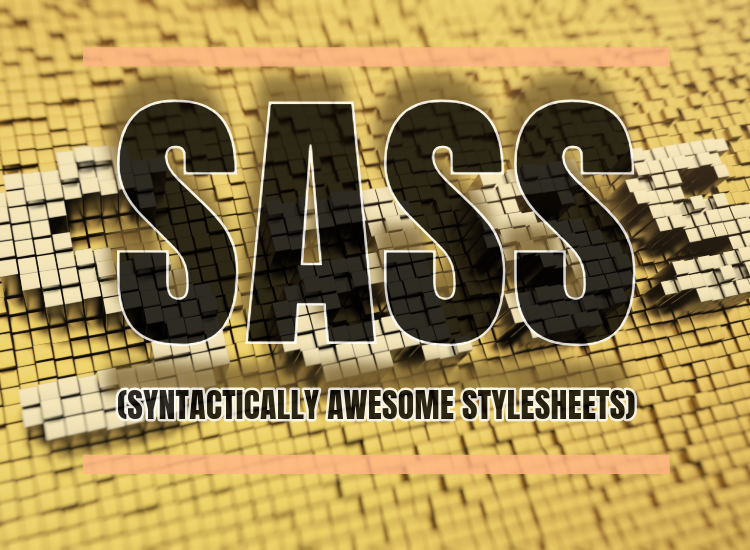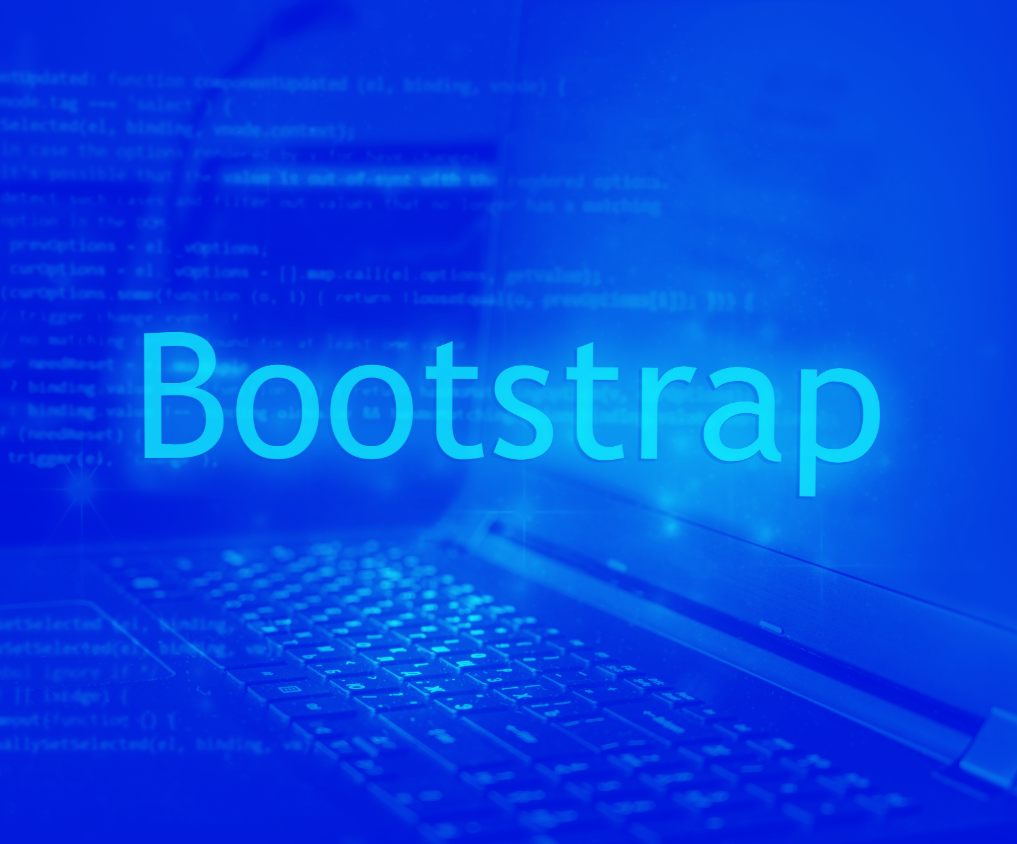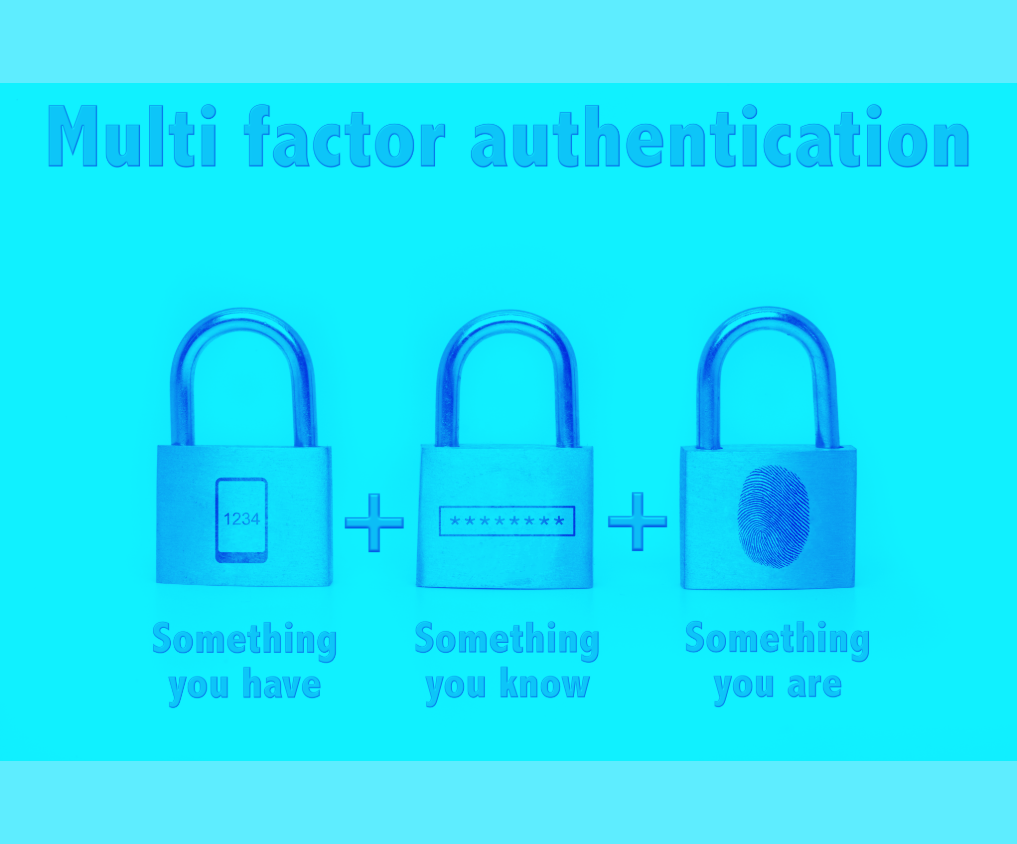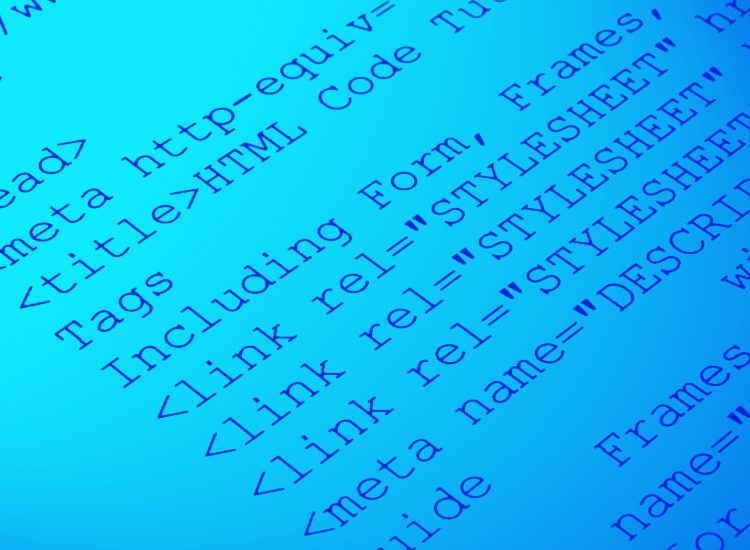A Deep Dive into the Power Behind Syntactically Awesome Style sheets
BY Creative Designs By CCW · July 4 2025 ·Introduction:
Sass isn’t just a legacy tool from the early 2010s. It's a mature, battle-tested CSS preprocessor that many high-performing teams rely on to create clean, modular, and efficient front-end architecture. In this post, we’ll break down what Sass is, why it still holds relevance, and how it contributes to modern development workflows.
In a development landscape filled with powerful frameworks, utility-first CSS, and CSS-in-JS solutions, it’s easy to overlook the enduring impact of tools like Sass. But even today, Sass (Syntactically Awesome Style sheets) remains a vital asset in the front-end developer's toolkit—especially when it comes to writing maintainable, scalable, and DRY (Don’t Repeat Yourself) style sheets.
Understanding Sass: More Than a Preprocessor
At its core, Sass is a CSS preprocessor, meaning it extends the capabilities of standard CSS. You write your styles in .scss (or .sass) files using enhanced syntax, and then compile them into plain CSS files that browsers can interpret.
But Sass isn’t just a way to write CSS differently—it introduces logical structure and reusability into style sheets, bridging the gap between traditional CSS and the modular, component-driven approaches of today’s front-end frameworks.
Think of Sass as an evolution of CSS, offering features like variables, functions, mixins, and inheritance long before native CSS caught up. While CSS custom properties and @layer are powerful additions, Sass still provides a level of organization and abstraction that is hard to beat for large-scale projects.
Key Advantages of Sass for Front-End Development
1. Maintainability and Scalability
One of Sass’s greatest strengths is its ability to scale with your project. As your style sheet grows, Sass allows you to break it down into partials—modular files that can be imported into a central style sheet. This makes your code easier to manage, especially when working in teams or across multiple components.
2. Consistency and Reuse
By centralizing values like brand colors, spacing units, and font stacks into variables, you reduce duplication and the risk of inconsistencies. The use of mixins and functions ensures that common patterns—such as breakpoints or vendor prefixes—are reusable across your codebase.
3. Logical Structure Through Nesting
Sass allows you to nest selectors in a way that mirrors your HTML structure. This can make your styles more intuitive to read and manage. However, it also demands discipline, as over-nesting can quickly lead to bloated CSS.
4. Team Collaboration
For teams working on design systems or large UI frameworks, Sass provides a common language for developers and designers. It supports naming conventions like BEM (Block Element Modifier) and aligns well with atomic or utility-first methodologies when used wisely.
5. Faster Prototyping
Developers can spin up components and layouts quickly using predefined styles and mixins. This boosts productivity in the early stages of a project and ensures the prototype aligns with final deliverables.
Sass in the Modern Development Stack
Despite the rise of CSS-in-JS, Tailwind CSS, and newer native CSS features, Sass continues to be widely adopted in the following contexts:
- Enterprise-level applications where team structures and legacy code require stable, modular systems.
- Design systems and component libraries that benefit from Sass’s structure and abstraction.
- Static sites and CMS platforms like WordPress, Jekyll, and Eleventy, where Sass offers powerful styling without the complexity of JavaScript-based tools.
Moreover, Sass integrates easily with modern build tools such as Webpack, Vite, Gulp, and Parcel, making it compatible with virtually any front-end tech stack.
Common Misconceptions About Sass
“Isn’t Sass outdated?”
No. While CSS has evolved, many of Sass’s features still go above and beyond what vanilla CSS offers, especially in terms of workflow and organization.
“Doesn’t Tailwind replace Sass?”
Not exactly. Tailwind provides utility classes for rapid styling, but it doesn’t replace the abstraction, logic, and modularity that Sass offers. In fact, many teams use them together.
“Is Sass difficult to learn?”
For developers already comfortable with CSS, Sass is intuitive. Most features build on CSS in logical ways, and tools like VS Code offer excellent Sass support with syntax highlighting and linting.
Best Practices When Using Sass
- Keep nesting shallow: Limit nesting to 2–3 levels deep to avoid specificity issues and bloated CSS.
- Use variables for design tokens: Centralize core values like colors and spacing to maintain consistency.
- Document your mixins and functions: Treat them like utilities in a codebase—well-documented and reusable.
- Modularize using partials: Break your styles into logical files (e.g., _base.scss, _buttons.scss, _typography.scss) and import them into a main styles.scss file.
- Lint your Sass: Use stylelint or other linters to enforce formatting rules and prevent errors early.
Final Thoughts: Why Sass Still Belongs in Your Toolbox
Sass is more than a styling language—it’s a productivity tool. It brings structure to the chaos of large-scale CSS development, helps enforce consistency across teams, and integrates seamlessly with existing front-end workflows.
While the front-end landscape will continue to evolve, the principles behind Sass—modularity, clarity, reusability—are timeless. For any developer looking to elevate their CSS game, Sass remains a dependable and powerful choice.
About Code-RX:
At the Code-RX, we help developers write better code with smarter tools. Follow our blog for practical deep dives into the languages, libraries, and workflows shaping the future of front-end and back-end development.